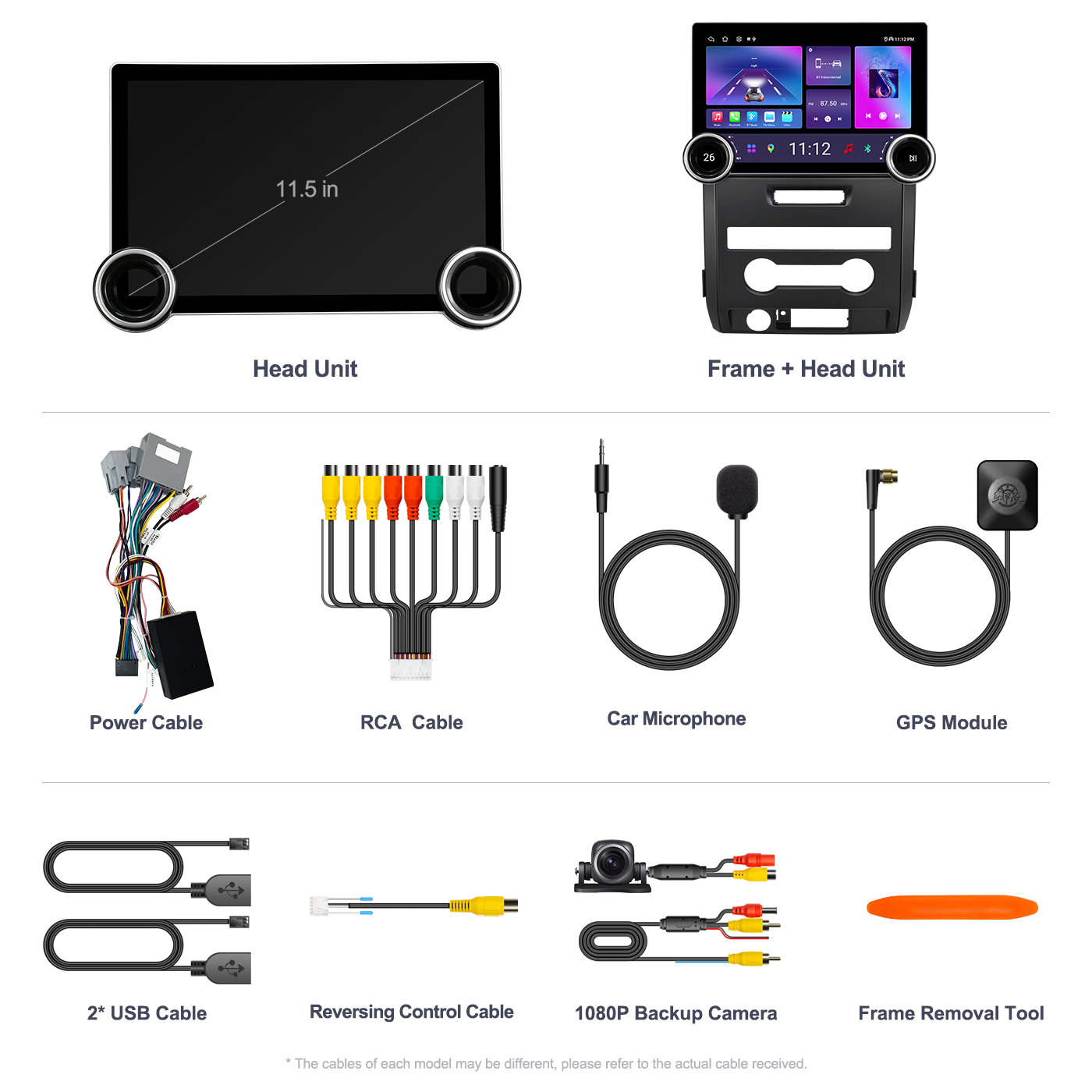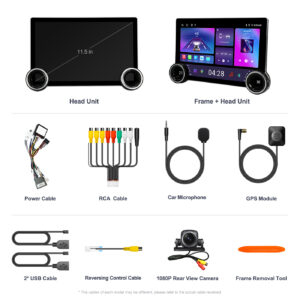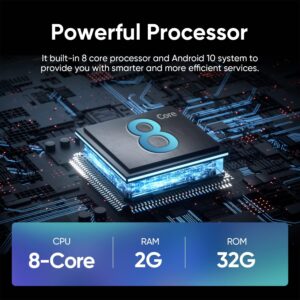11.5" Dual Knobs Car Radio for Ford F150 2009-2014 Steroe Update
- Design for Ford F150 Car Radio (2009-2014):This F150 Radio is compatible with models from 2009-2014 Includes main unit,custom frame,power cables,microphone,removal tools,1080P rear camera,GPS,installation kit,and user manual.Easy plug-and-play setup preserves original wiring and supports steering wheel control (SWC).
- Exceptional Performance with Android 13 & 8-Core Processor:Car Stereo for Ford F150 equipped with Android 13 and an 8-core processor delivers faster,smarter performance.4GB RAM ensures smooth operation,while 64GB ROM supports ample app downloads.Designed by a California team,the stylish UI is tailored to American driving preferences.
- Apple CarPlay,Android Auto & Mirroring:the F150 car radio with Wireless Apple CarPlay and Android Auto offers seamless access to calls,messages,music,and navigation.Supports wireless and wired connections via Bluetooth or USB,plus screen mirroring for enhanced interaction.
- 5G WiFi, Bluetooth 5.0 & GPS Navigation:Android Car Radio features 5G WiFi and GPS for real-time traffic updates and online maps.Bluetooth 5.0 ensures hands-free calls,high-quality music,and phonebook access.Connect to hotspots for uninterrupted connectivity.
- 2K HD QLED Display & DSP Audio:The Car Stereo with 11.5-Inch 2000×1200 Resolution QLED Display offers vibrant colors, anti-glare clarity,and reduced reflections.Enjoy professional-grade audio with a 48-bands DSP EQ,delivering superior sound for every drive.
- Dual Knobs Design for Easy Control:Physical knobs make adjusting volume and menus quick and convenient, enhancing your F150 stereo experience.The main screen is fully customizable, offering shortcuts to your favorite apps.
- AHD 1080P Rear Camera with IP69 Waterproof:Car Stereo with 1080P Backup Camera features a 170° wide-angle lens for full visibility.The IP69 waterproof rating ensures durability,while the high-transparency glass and fisheye design provide clear views even in low light or bad weather.
Categories AINAVITO, Android Car Radio, Car Stereo
Description



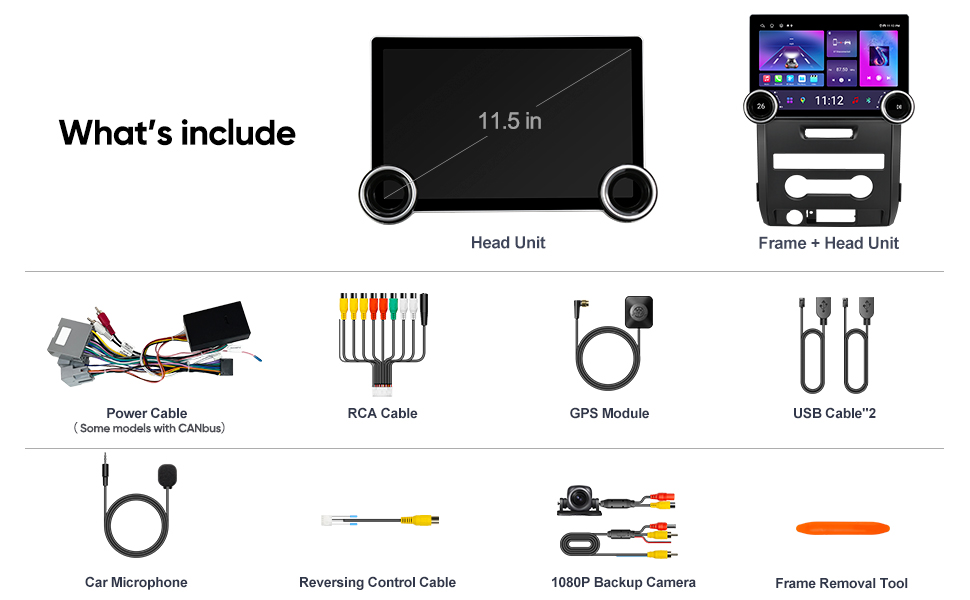
FAQ
- To use wired CarPlay, please use the original data cable and connect it to the 4pin USB cable.
- To use wireless CarPlay, please turn on WiFi and Bluetooth of your iPhone and connect your phone's Bluetooth to the head unit's Bluetooth. Please note that you only need to connect Bluetooth but not WiFi.
- Please make sure that your phone supports Google services and Android Auto. lease note that some mobile phones don't support Android Auto,and some mobile phones only support wired Android Auto but not wireless Android Auto.
- lf your phone supports Android Auto, please install Android Auto APP from the Play store before using it.
- To use wireless Android Auto, please turn on WiFi and Bluetooth of your phone and connect your phone's Bluetooth to the head unit's Bluetooth. Please note that you only need to connect Bluetooth but not WiFi.
- Please use a thin needle to poke the button in the small hole next to the RST of the car stereo, then the device will restart.
- Please check if the car stereo fuse is burnt out.
- After starting the car, please use a multimeter to measure whether there is 12V voltage on the red and yellow wires in the power cable.
1. Please reconnect the cable speaker output wires in the power cable with the interface of the original car speaker.
2. Please make sure that the amplifier control wire (REM) of the original car is properly connected to the amplifier control wire of the car stereo.
3. Please connect the AMP to the AMP-POW in the RCA.