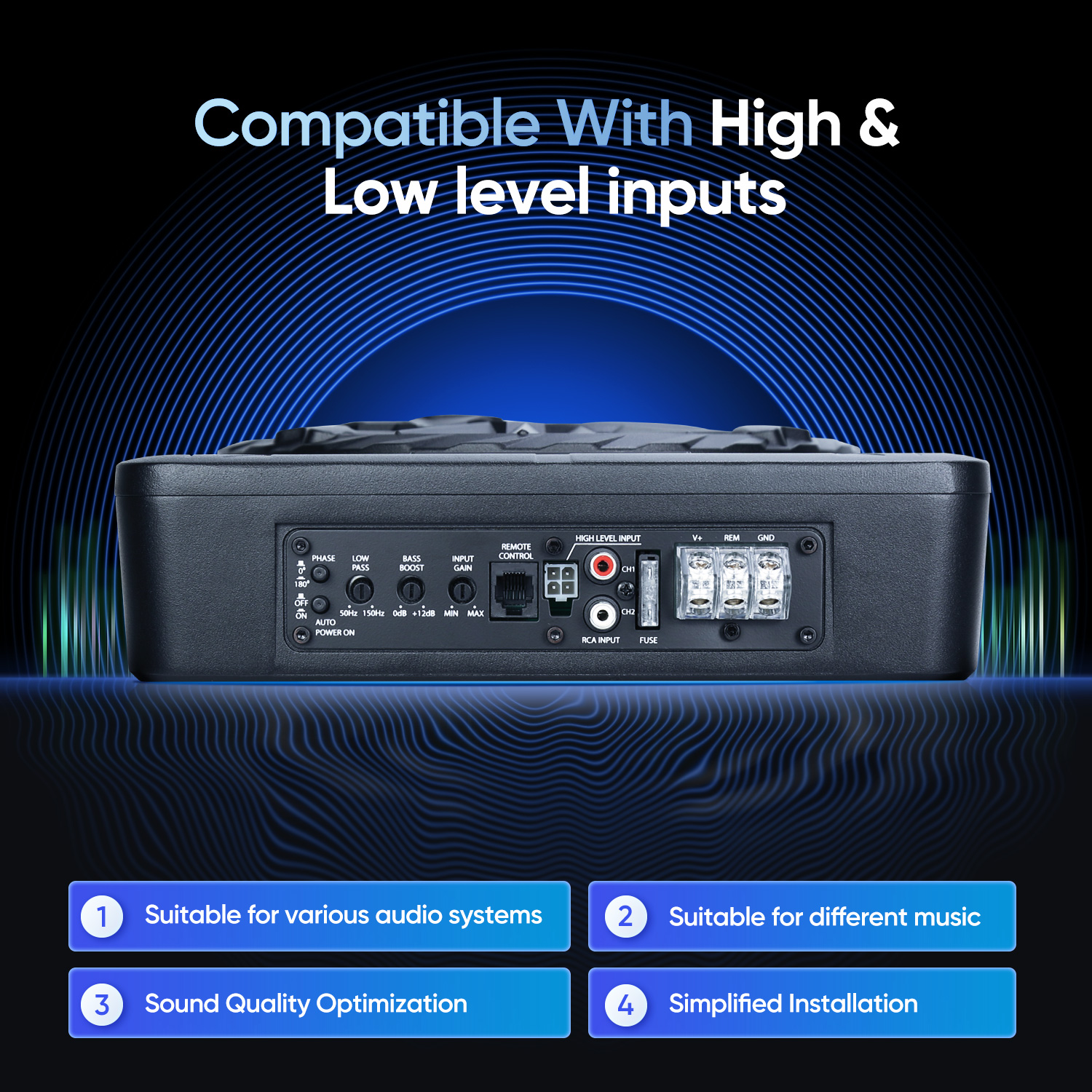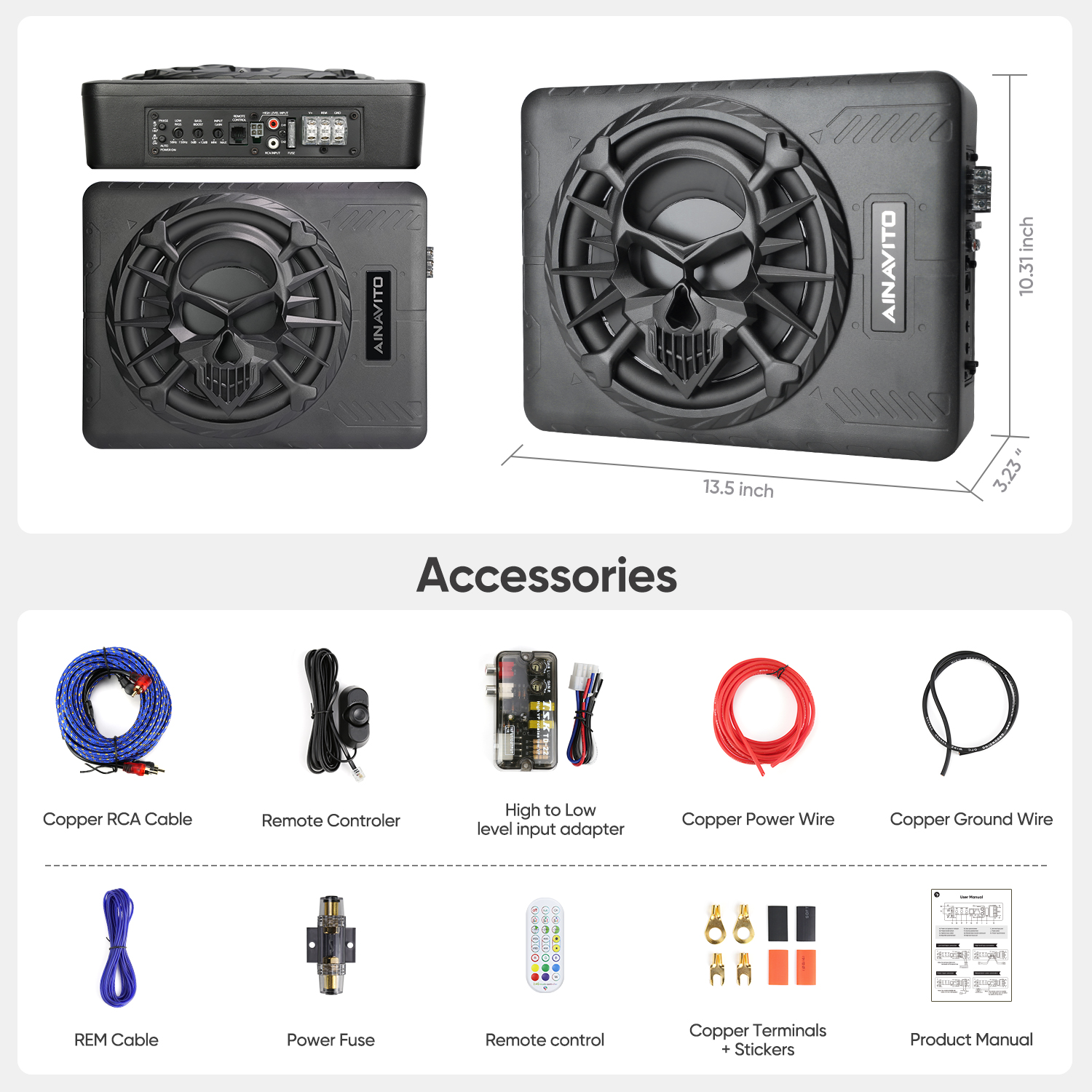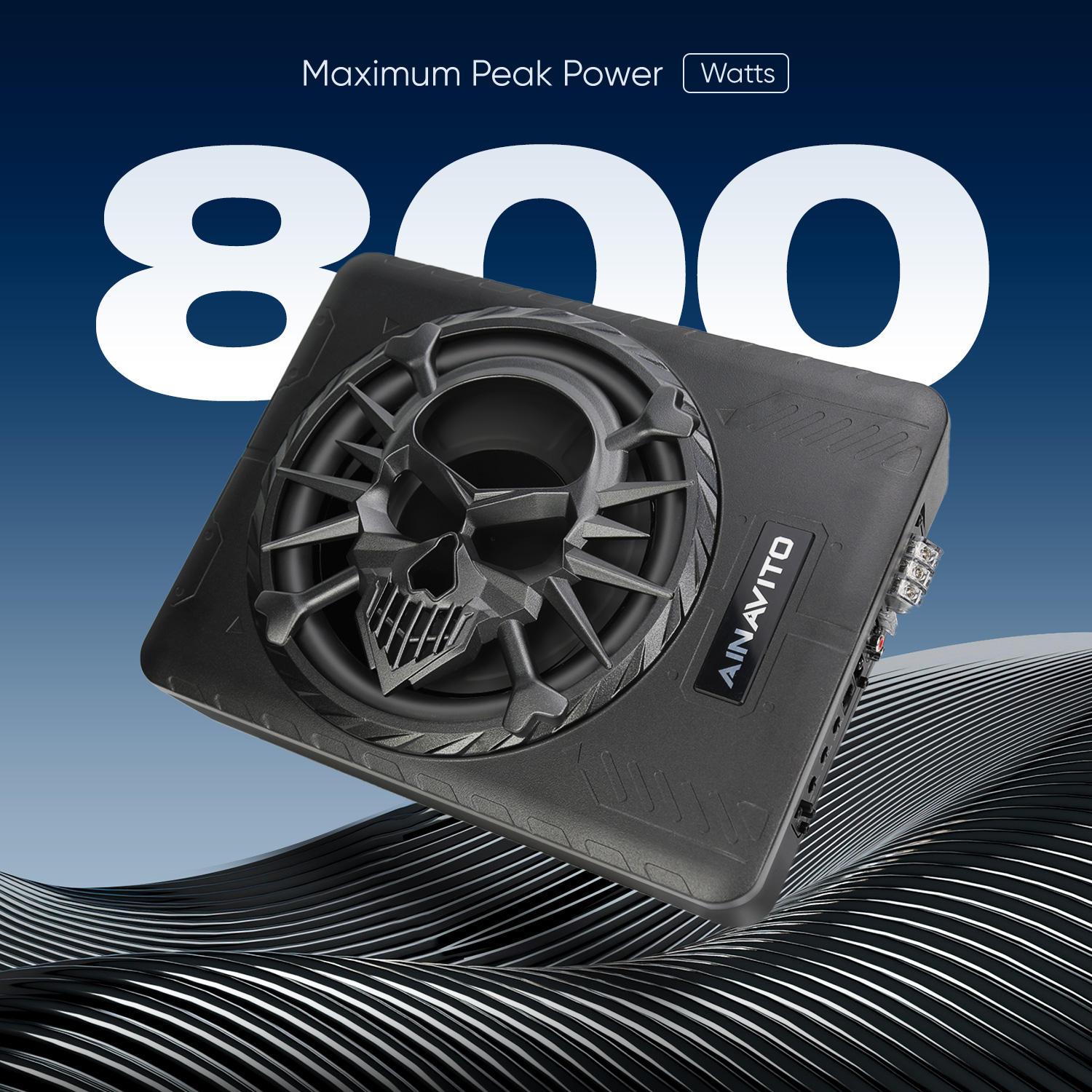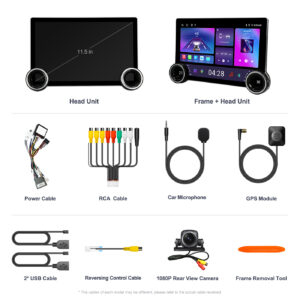10"Slim Car Audio Subwoofers CX-100 ,800W amplifier car audio With LED Ambient Light
- AINAVITO Series CX-100C 10″ 800W Slim Car Subwoofer with Built-In Amplifier,LED Ambient Lighting, Adjustable Bass Control,Under Seat Subwoofer for Car/Truck,Enclosure made of cast aluminum for excellent heat dissipation and reliable performance.
- This is a customize upgraded car subwoofer audio,Featuring a distinctive skull design and dynamic LED ambient lighting,When the car is started,the subwoofer lights up with blue LED lights.
- This CX-100 car subwoofer includes wired bass volume remote control.With adjustable gain, bass boost,and crossover controls,you can fine-tune the sound to suit your car’s acoustics and musical.800W Powered Subwoofer for Deep Bass Performance
- The under-seat subwoofer supports low level RCA inputs.It is also compatible with high level inputs, adjustable input sensitivity, thermal protection circuitry, short circuit protection circuitry, overload protection circuitry, green power/red protection LED.
- Car audio subwoofer Parameters:Low Pass Filter: 50Hz – 150Hz, Bass Boost: 0 – 12dB @ 45Hz, Built-in Sub-Acoustic Filter Load @ 20Hz,Rated Fuse: 25A Total Harmonic Distortion (THD): < 0.4%, Peak Power: 800 Watts, Impedance: 4 Ohms,RMS Power Handling: 220 Watts.
- Subwoofer Specification:Dimensions (inches):13.5″(L) x 10.2″(W).Thickness: 3.1″.Frequency Response 20Hz – 500Hz, , Low Level: 300mV, Input Sensitivity, High Level: 0.9V, Signal to Noise Ratio: >90dB
- Customer Support & Warranty :We offer a 6-month replacement warranty and free repairs within 1 year. Our professional customer service team responds to your inquiries within 12 hours, ensuring a smooth experience with your subwoofer for car or subwoofer for truck purchase. We’re committed to your satisfaction!
Categories AINAVITO, Car Subwoofer
Description


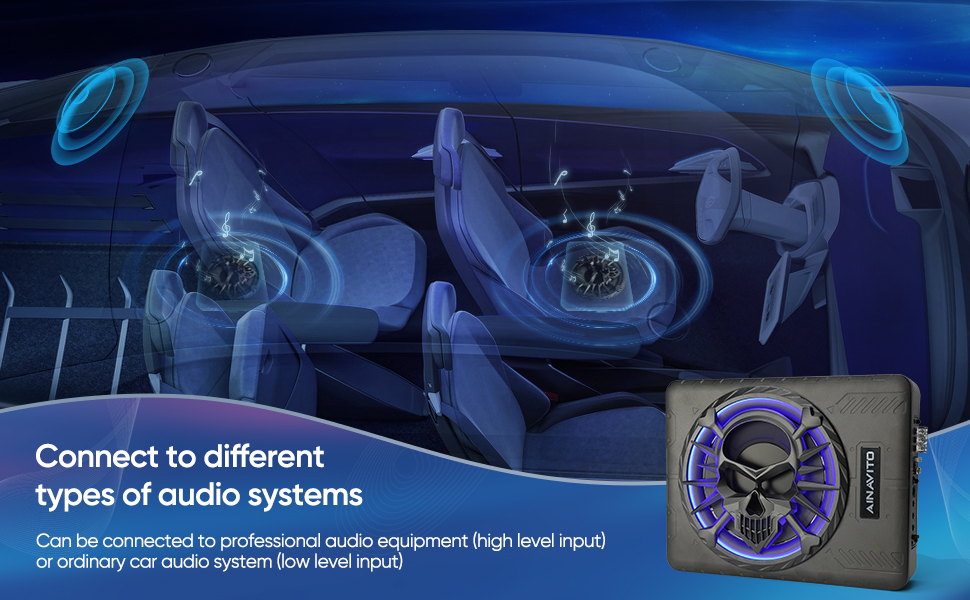
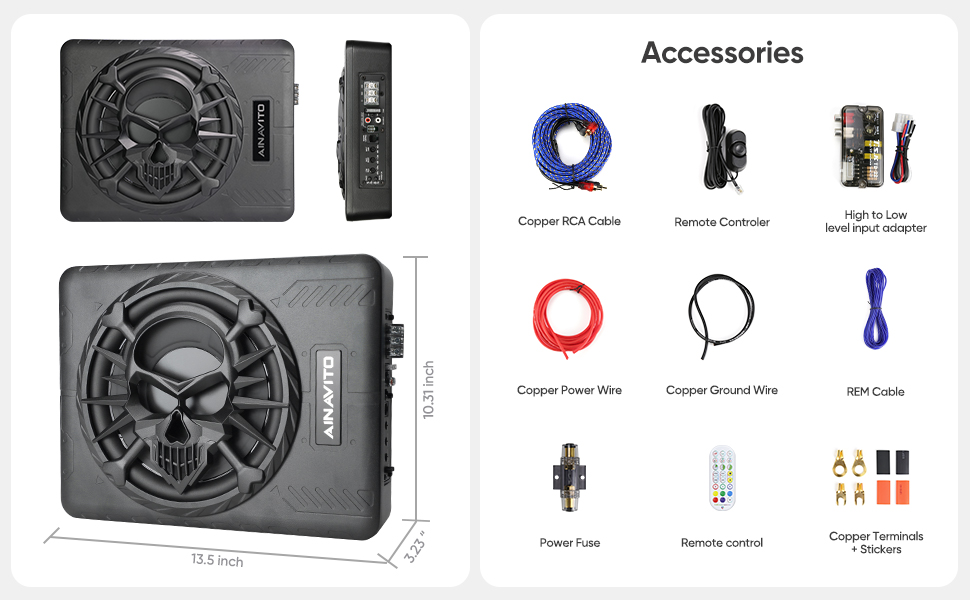
FAQ
- To use wired CarPlay, please use the original data cable and connect it to the 4pin USB cable.
- To use wireless CarPlay, please turn on WiFi and Bluetooth of your iPhone and connect your phone's Bluetooth to the head unit's Bluetooth. Please note that you only need to connect Bluetooth but not WiFi.
- Please make sure that your phone supports Google services and Android Auto. lease note that some mobile phones don't support Android Auto,and some mobile phones only support wired Android Auto but not wireless Android Auto.
- lf your phone supports Android Auto, please install Android Auto APP from the Play store before using it.
- To use wireless Android Auto, please turn on WiFi and Bluetooth of your phone and connect your phone's Bluetooth to the head unit's Bluetooth. Please note that you only need to connect Bluetooth but not WiFi.
- Please use a thin needle to poke the button in the small hole next to the RST of the car stereo, then the device will restart.
- Please check if the car stereo fuse is burnt out.
- After starting the car, please use a multimeter to measure whether there is 12V voltage on the red and yellow wires in the power cable.
1. Please reconnect the cable speaker output wires in the power cable with the interface of the original car speaker.
2. Please make sure that the amplifier control wire (REM) of the original car is properly connected to the amplifier control wire of the car stereo.
3. Please connect the AMP to the AMP-POW in the RCA.